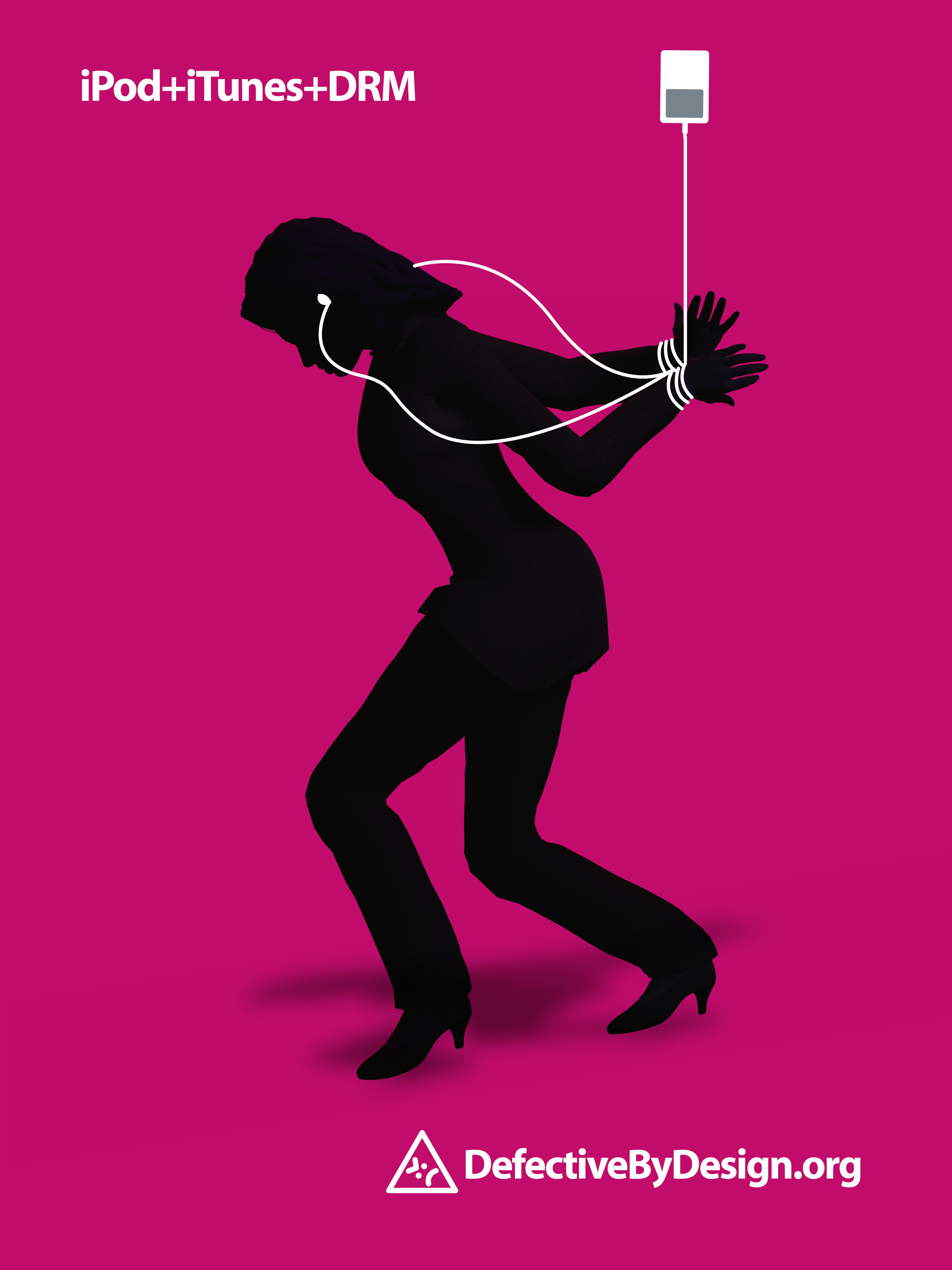If you’re a maven of markup or stylesheet superstar, or a newbie novice with nth-of-type, all are welcome to learn together at Front End Study Hall
The foundation of a flexible, good IndieWeb website is markup (the “M” in HTML!”) that doesn’t drive you batty to debug and CSS that works with it to have it look, sound, and interact how you want, whatever device or format the website is displayed on.
Front End Study Hall is an HTML + CSS focused group meeting to learn from each other about how to make co…
Author Archives: Matt Lee
Front end study hall
Attended my first Front End study hall today, hosted by Joe. I’m still pretty tired from XOXO but it was good to see so many people turn up.
I look forward to the next one.
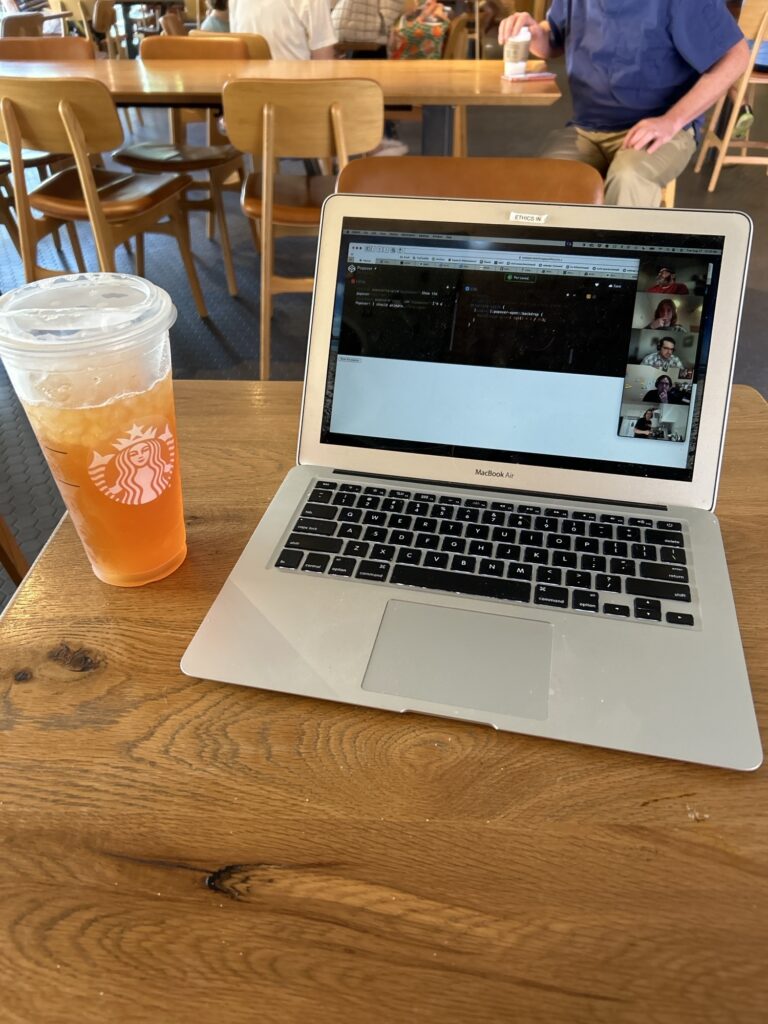
Operating system trials for March 2024
I have a vague idea: try a bunch of operating systems I’ve not tried before or recently. I have a spare System76 PC and a Raspberry Pi 4 and I have a few hours every Monday to try and play with them.
See this thread on Mastodon and suggest something for me.
Not on Mastodon? You can email me too.
So far people have suggested:
- Haiku
- FreeBSD
- TempleOS
- RiscOS
- OS/2
- And many more.
Trying Haiku
I tried to get Haiku to work. It didn’t. I filed a bug to see if I can get help getting that working.
I’m going to try again next Monday.
Thoughts on Apple Vision Pro
Just had a demo of Apple Vision Pro at my local Apple store. Here are my thoughts.
Pre-demo experience
The pre-demo experience is very good. You make an appointment online, you show up late to the Apple store because the subway system in the Boston-area is always broken, and they check you in. Once you’re checked in, another Apple employee leads you to a desk where you sit down (big fan of being able to sit down at the Apple Store) and they ask you a series of questions, including if you wear glasses. You’re then asked if you have an iPhone with Face ID so you can measure your face. (I just got an iPhone 14 finally after my beloved iPhone SE 2020 finally started to get very slow, especially when taking photos.) which then presents you with another QR code that the Apple Store associate scans and then another person brings out a Vision Pro headset from the back that is already sized to my head. I was also asked if I’d used other VR/AR stuff.
You’re then shown a few of the controls, including the digital crown which has made the leap over from the Apple watch, and another dial to adjust the headstrap. You’re also told to pick up the device in a particular way, which feels a bit like the Antennagate (“you’re holding it wrong!”) fiasco.
Oh and there’s a battery pack that feels about the size of an old iPod.
Calibration
Once the thing is firmly on your head, you start calibrating it… you look at a circle and then tap your fingers together. My hands were resting in my lap for the most part, and that felt pretty natural. You continue calibrating by looking at various circles in a larger circle and tapping your fingers. Much like how you would calibrate a touch screen with a stylus back in the day.
Calibration complete, you’re led into a specific set of experiences…
The experiences
I’m sure everyone gets the same set of things here, so this part isn’t very interesting.
- You open the Photos app, you look at a library and tap it, then some photos in a sequence… one is a shot of a woman with a lot of vibrant red in it, another is a panoramic view of some water, another is a 3D photo of a group of kids outside and finally a 3D video of a birthday cake celebration.
- You open Safari, to practice scrolling in a webpage. I accidentally brought up the on-screen keyboard. This is kinda cool, you can type like its right in front of you or you can look at keys and tap your fingers.
- You open the Apple TV app, you watch a trailer for Super Mario Bros. You have a discussion about how Chris Pratt isn’t really doing much voice acting and how Charlie Day is basically just doing his normal voice.
And then the fire alarm went off.
Not part of the demo
The fire alarm went off in the mall. We weren’t told to evacuate the store but there was a loud alarm going on and flashing lights. I was told I could just look around the device by myself for a bit. Immediately I hopped into settings and looked around in there. I opened Safari, I read the Wikipedia page about web browsers, I looked around the other apps on the device (10 in total installed, it said). I moved windows around, resized things… it’s all quite intuitive. Nothing terribly exciting really… the OS feels very much like iPadOS, which it basically is. At some point I was told that almost any iPad app would work on the device. I guess “almost” because some app developers have taken it upon themselves to restrict their apps to real iPads only and not this new system.
Fire alarm still going on, I joked with the Apple Store staff how the fire alarm simulation part of the demo felt the most real so far.
Fire alarm over
After a few minutes, the fire alarm stopped and my demo continued. I got to see some of the more immersive parts of the system… the background was changed to a landscape view and I couldn’t see anything in the store, but when I looked at the Apple store associate I could see them — first almost like a ghost, and then later closer to watching someone on a webcam.
Next I watched some more immersive videos including one where Apple really pulled out the best stuff… swimming with sharks, hanging out with some rhinos, climbing rocks, flying a plane, etc… all the stuff people don’t typically do, but looks cool on a device like this.
And that was about it… I wasn’t pressured into buying anything, I was given a QR code to scan which had all my measurements inside it and I was asked how I felt about the experience.
Overall, it was a nice tech demo. Videos felt low-resolution compared to everything else. In a few years time this could be a pretty fun experience, when it’s both better, lighter and much cheaper.
Taking off the device it took a second for my eyes to adjust, and then leaving the store I got tricked into trying a sample of hand lotion which immediately lead into an upsell about signing up for two years of hand lotion, which I politely declined.
Wither Android TV
This weekend I saw something truly ridiculous. An Android TV device running the latest version of Android TV apparently (it had an update a few weeks ago to 8.0) that completely refused to play YouTube videos.
The device, Xiaomi Mibox, I picked up a couple of years ago and never used was gifted to a friend of mine and used somewhat regularly over the last 10 or so months. I don’t know the problem but I suspect the device doesn’t support the format (possibly DRM?) Google is putting on the advertising on YouTube videos but whatever the issue it seems ludicrous that a Google operating system won’t play videos from a Google service. It doesn’t even give an error message, it just spins and spins and spins.
Digging through the apps installed to see if a recent YouTube app update had broken things, we saw that Android TV ships with a print spooler. No idea why a set top box for a TV would need one but it reaffirmed my frustration with Android as an operating system. If Android were just a series of packages for a traditional GNU/Linux system the print spooler would be easily removed when building for a television set top box but instead we have a fragmented mess where devices frequently ship violating the GPL, or with outdated drivers or a lack of updates from whoever might update things. It is free software often in name only with a kludge of binary drivers and proprietary components jammed into a device to get it working.
Contrasting this to the other popular proprietary operating system for such devices: iOS or tvOS or whatever nonsense branding is being currently applied and it’s clear that Apple’s approach works well for the half dozen or so devices they produce but probably would fail just as spectacularly if they tried to run it on the thousands of doodads that run some flavor of Android in 2018.
In the end, we unplugged it and plugged in an old $20 Roku device and with a fresh pair of batteries in the remote and a quick software update worked just fine and played YouTube videos the way they were meant to be played: that is to say, at all.
I wonder what this might look like with a standard computer running a desktop OS and some kind of decent remote control solution. Maybe such a thing exists, but I’ve not heard of it.
Firefox on iOS approximately a month in (in which Matt casually returns to blogging)
I never thought I’d have an iPhone.
I never thought I’d like using one.
I have to say I do and I mostly do. So here we are, a little over a year after my Google Pixel went into a reboot loop just after charging it and promptly went into a drawer. Out came the iPhone SE I had got when I exchanged an Apple TV I’d won at OSCON. I used that for several months before dropping it one too many times on the cold night of celebrating the 21st anniversary of the NeXT/Apple merger. Oops. I blame the Dr. Gil Amelio impressions.

Briefly I used an iPhone 6 Plus before being given a new iPhone 8 as part of my job. Courageously I struggle every day with its proprietary headphone jack (I carry two sets of earbuds everywhere — one for my laptop and one for my phone — and as much as I begrudge the proprietary connector they are very nice and comfortable when you’re on a lot of meeting calls) and long for the day where I can consider retrofitting one. But yes, even dyed in the wool free software folk use smartphones and I’m not patient enough to do the Replicant route these days after many an attempt over the years from both versions of the OpenMoko, to various HTC Dream phones in various states of liberation. Heck, I even bought an iPad recently when I found out the occasional travel tablet I had from Google wasn’t supported anymore but I will admit it doesn’t get used very much at all but it is quite nice to use on a train. I am still very much committed to using free software on my actual laptop as the pile of assorted machines on the floor of my messy apartment will confirm with my day to day machine remaining the Dell XPS I spoke about last year.
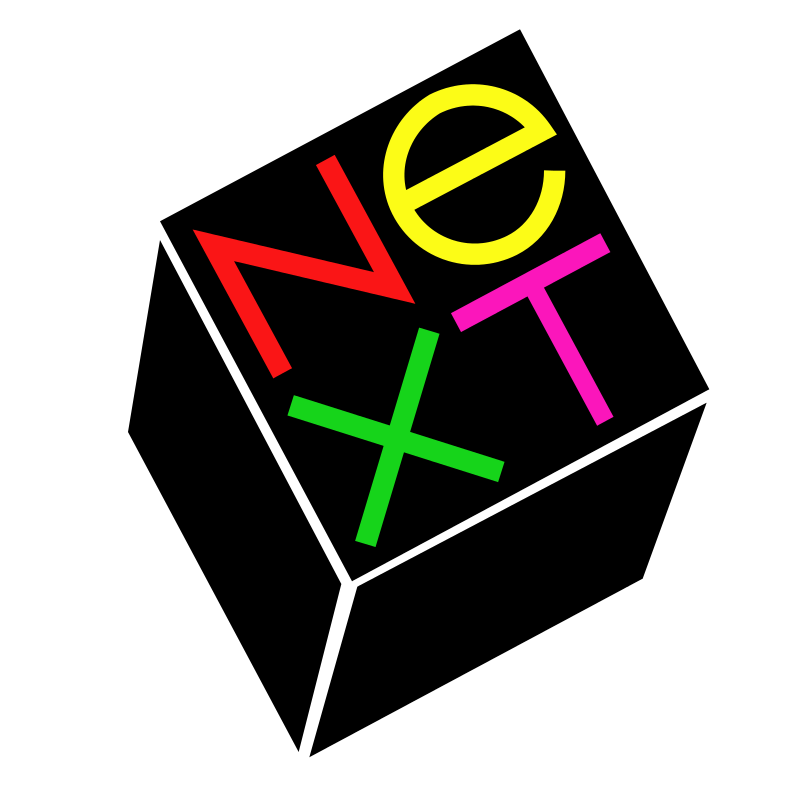
Back to the iPhone. When I first switched I figured I’d hate it and so I didn’t make much effort to integrate things. Instead I just downloaded the various Google apps to the iPhone and carried on my the same account I’d used on my Pixel phone and the half dozen or so Android phones I’d used prior to that. But recently I was at XOXOFEST in Portland and hanging out with various IndieWeb people including Tantek (who has an interesting no-phone setup that involves a Me-Fi device and a couple of iPod Touch devices, with Firefox as their browser) — it got me thinking about using Firefox as my main browser for the phone.
State of the Union
Apple still doesn’t let alternate browser engines to run on iOS for some reason, and as a result Safari, Chrome, Firefox, Firefox Focus and even Microsoft’s Edge browser all use WebKit and all use the same version of WebKit as each other. If only we could have had Microsoft adopt WebKit for Edge for Windows, there would be one less engine to worry about although I’ve never encountered Edge in the wild actually being used by anyone as I suspect everyone on Windows gets pushed to install Chrome pretty quickly these days but I’m happy to be wrong on this point. Hopefully everyone installs Firefox instead after reading this.
(To me, the whole iOS browser saga is a bit like making your own “browser” on Windows in Visual Basic by adding the Browser object to a form and slapping a couple of buttons on it, but I suspect Apple wouldn’t approve such an app which dashes my hopes of becoming an instant browser vendor I suppose.)
Despite the one and only engine rule, all of these browsers do things a little differently:
- Safari who likes to take over occasionally and frustrate me no end.
- Firefox Focus which is a great browser (often coupled with a VPN) for looking at sites with tons of ads and pop ups and other nasties. Clears itself on exit. Handy for looking up flight prices and searching things outside of your browsers fingerprint of your habits too.
- Chrome on iOS neatly integrates with Google’s various sites and offers its own take on private browsing via incognito mode but does not seem to offer anything by way of blocking ads, which is a little frustrating.
- And then there’s Firefox, which seems to do a great job of blocking things even if the user interface is a little cluttered in places I am enjoying using it a lot more than I thought. In particular, it has a dedicated reading mode feature (Safari has this too and it was one of the few things I’d occasionally use it for) and seems to have an actual proper download feature. It also lets me copy virtually any image to the clipboard which Chrome does not.
So for now I’m going to keep using my iPhone. I have my eye on Purism and their phone project but I suspect it’ll be a while before it’ll be usable to the level where I don’t feel like I have to sysadmin my phone. Until then I’m probably going to keep using the iPhone.
Gil Amelio joke by Stevie DuBois
Another test post
Testing posting to Twitter from my website. This is a tweet, written in WordPress and posted to my site using https://brid.gy
Trying to post to Twitter from my own site.
First Gutenberg post
Playing around with WordPress Gutenberg on my own site.
Just testing posting to Twitter from my website.