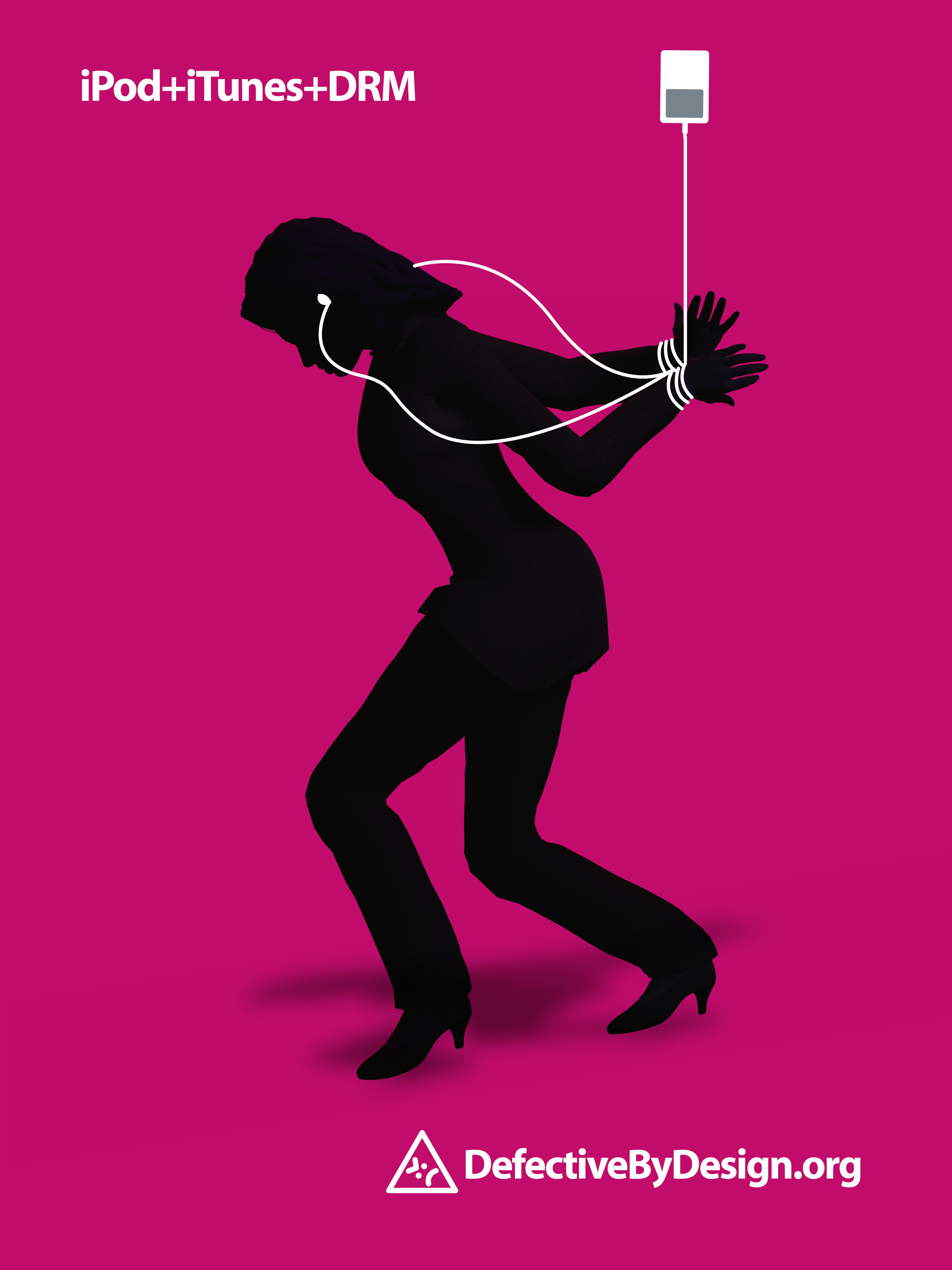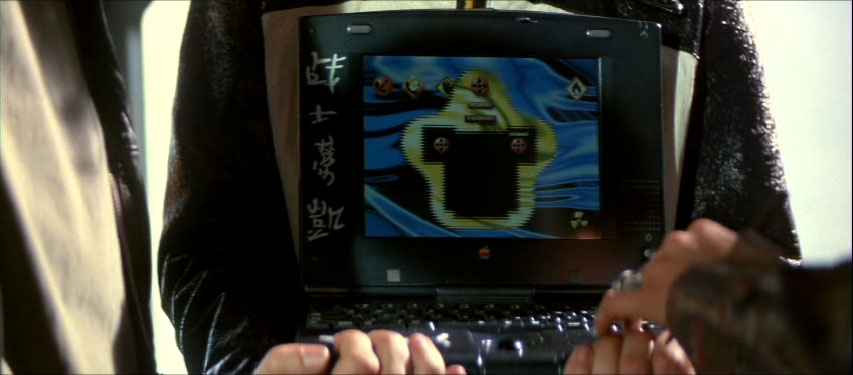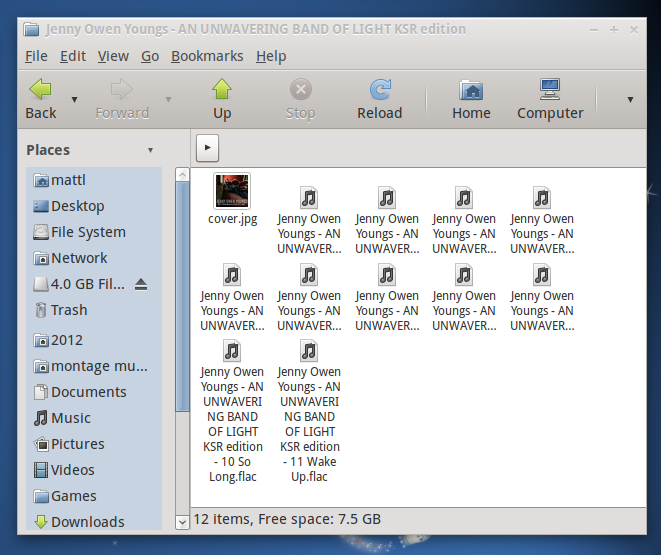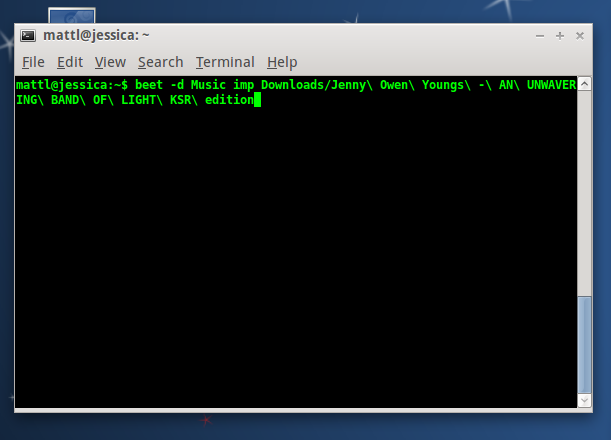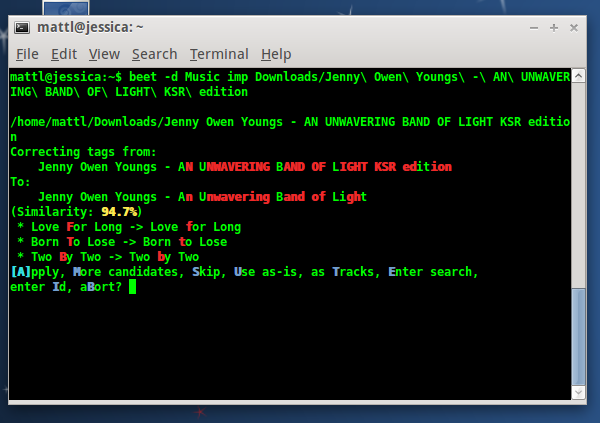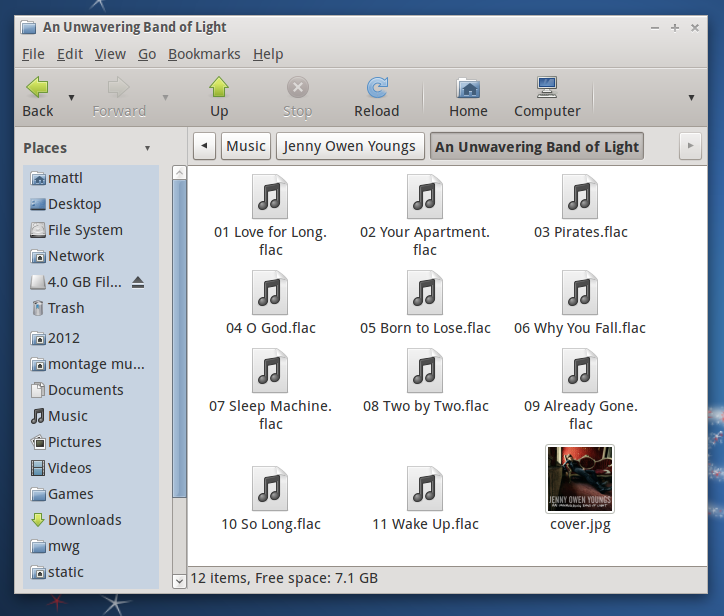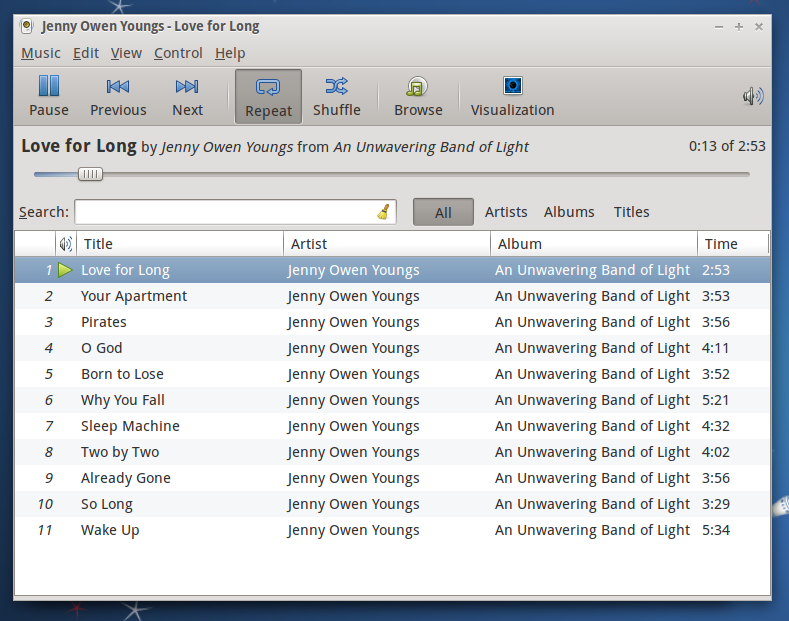I never thought I’d have an iPhone.
I never thought I’d like using one.
I have to say I do and I mostly do. So here we are, a little over a year after my Google Pixel went into a reboot loop just after charging it and promptly went into a drawer. Out came the iPhone SE I had got when I exchanged an Apple TV I’d won at OSCON. I used that for several months before dropping it one too many times on the cold night of celebrating the 21st anniversary of the NeXT/Apple merger. Oops. I blame the Dr. Gil Amelio impressions.

Briefly I used an iPhone 6 Plus before being given a new iPhone 8 as part of my job. Courageously I struggle every day with its proprietary headphone jack (I carry two sets of earbuds everywhere — one for my laptop and one for my phone — and as much as I begrudge the proprietary connector they are very nice and comfortable when you’re on a lot of meeting calls) and long for the day where I can consider retrofitting one. But yes, even dyed in the wool free software folk use smartphones and I’m not patient enough to do the Replicant route these days after many an attempt over the years from both versions of the OpenMoko, to various HTC Dream phones in various states of liberation. Heck, I even bought an iPad recently when I found out the occasional travel tablet I had from Google wasn’t supported anymore but I will admit it doesn’t get used very much at all but it is quite nice to use on a train. I am still very much committed to using free software on my actual laptop as the pile of assorted machines on the floor of my messy apartment will confirm with my day to day machine remaining the Dell XPS I spoke about last year.
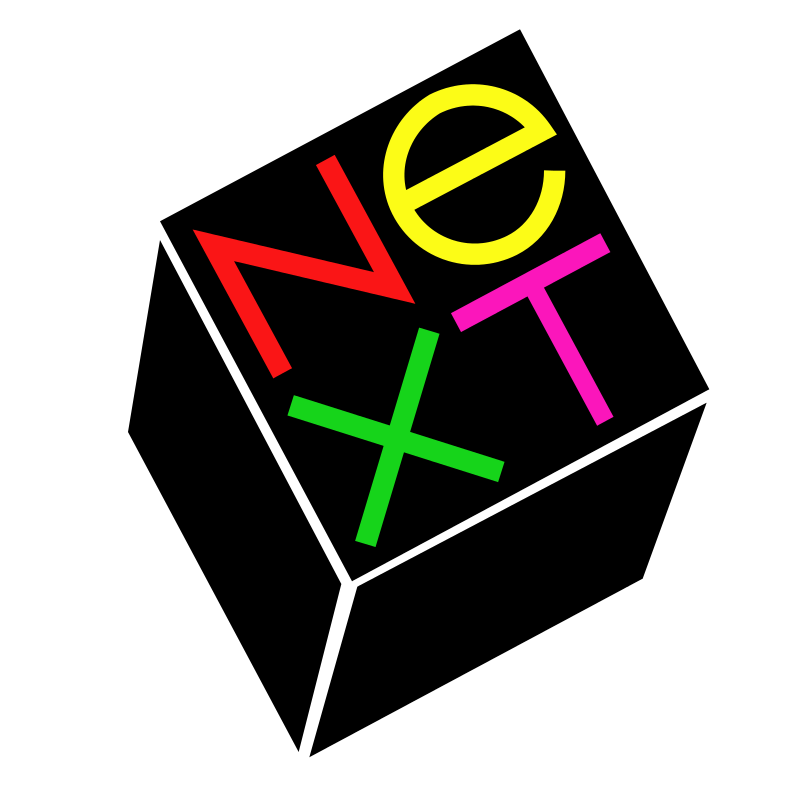
Back to the iPhone. When I first switched I figured I’d hate it and so I didn’t make much effort to integrate things. Instead I just downloaded the various Google apps to the iPhone and carried on my the same account I’d used on my Pixel phone and the half dozen or so Android phones I’d used prior to that. But recently I was at XOXOFEST in Portland and hanging out with various IndieWeb people including Tantek (who has an interesting no-phone setup that involves a Me-Fi device and a couple of iPod Touch devices, with Firefox as their browser) — it got me thinking about using Firefox as my main browser for the phone.
State of the Union
Apple still doesn’t let alternate browser engines to run on iOS for some reason, and as a result Safari, Chrome, Firefox, Firefox Focus and even Microsoft’s Edge browser all use WebKit and all use the same version of WebKit as each other. If only we could have had Microsoft adopt WebKit for Edge for Windows, there would be one less engine to worry about although I’ve never encountered Edge in the wild actually being used by anyone as I suspect everyone on Windows gets pushed to install Chrome pretty quickly these days but I’m happy to be wrong on this point. Hopefully everyone installs Firefox instead after reading this.
(To me, the whole iOS browser saga is a bit like making your own “browser” on Windows in Visual Basic by adding the Browser object to a form and slapping a couple of buttons on it, but I suspect Apple wouldn’t approve such an app which dashes my hopes of becoming an instant browser vendor I suppose.)
Despite the one and only engine rule, all of these browsers do things a little differently:
- Safari who likes to take over occasionally and frustrate me no end.
- Firefox Focus which is a great browser (often coupled with a VPN) for looking at sites with tons of ads and pop ups and other nasties. Clears itself on exit. Handy for looking up flight prices and searching things outside of your browsers fingerprint of your habits too.
- Chrome on iOS neatly integrates with Google’s various sites and offers its own take on private browsing via incognito mode but does not seem to offer anything by way of blocking ads, which is a little frustrating.
- And then there’s Firefox, which seems to do a great job of blocking things even if the user interface is a little cluttered in places I am enjoying using it a lot more than I thought. In particular, it has a dedicated reading mode feature (Safari has this too and it was one of the few things I’d occasionally use it for) and seems to have an actual proper download feature. It also lets me copy virtually any image to the clipboard which Chrome does not.
So for now I’m going to keep using my iPhone. I have my eye on Purism and their phone project but I suspect it’ll be a while before it’ll be usable to the level where I don’t feel like I have to sysadmin my phone. Until then I’m probably going to keep using the iPhone.
Gil Amelio joke by Stevie DuBois